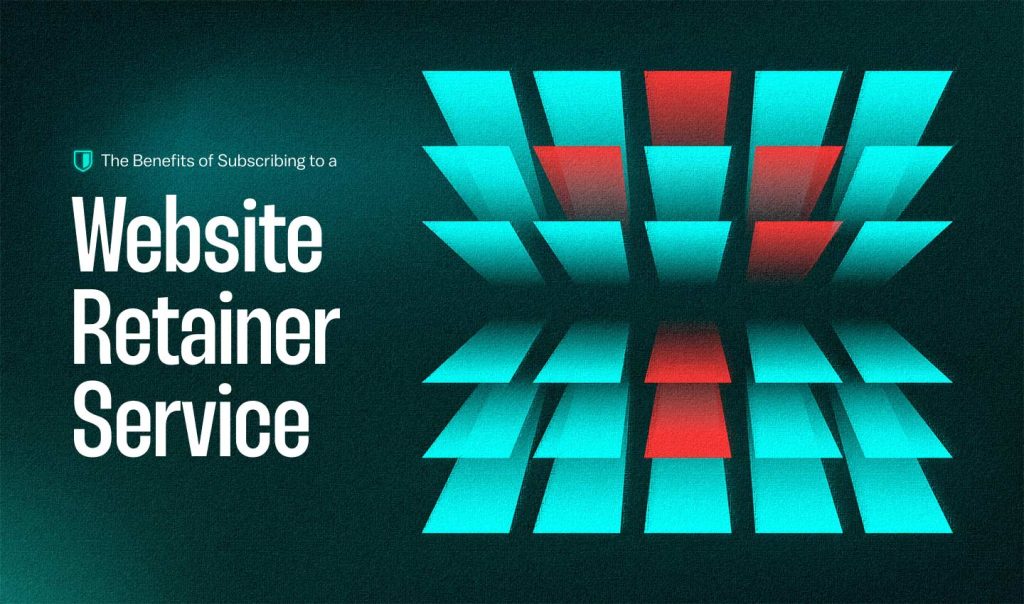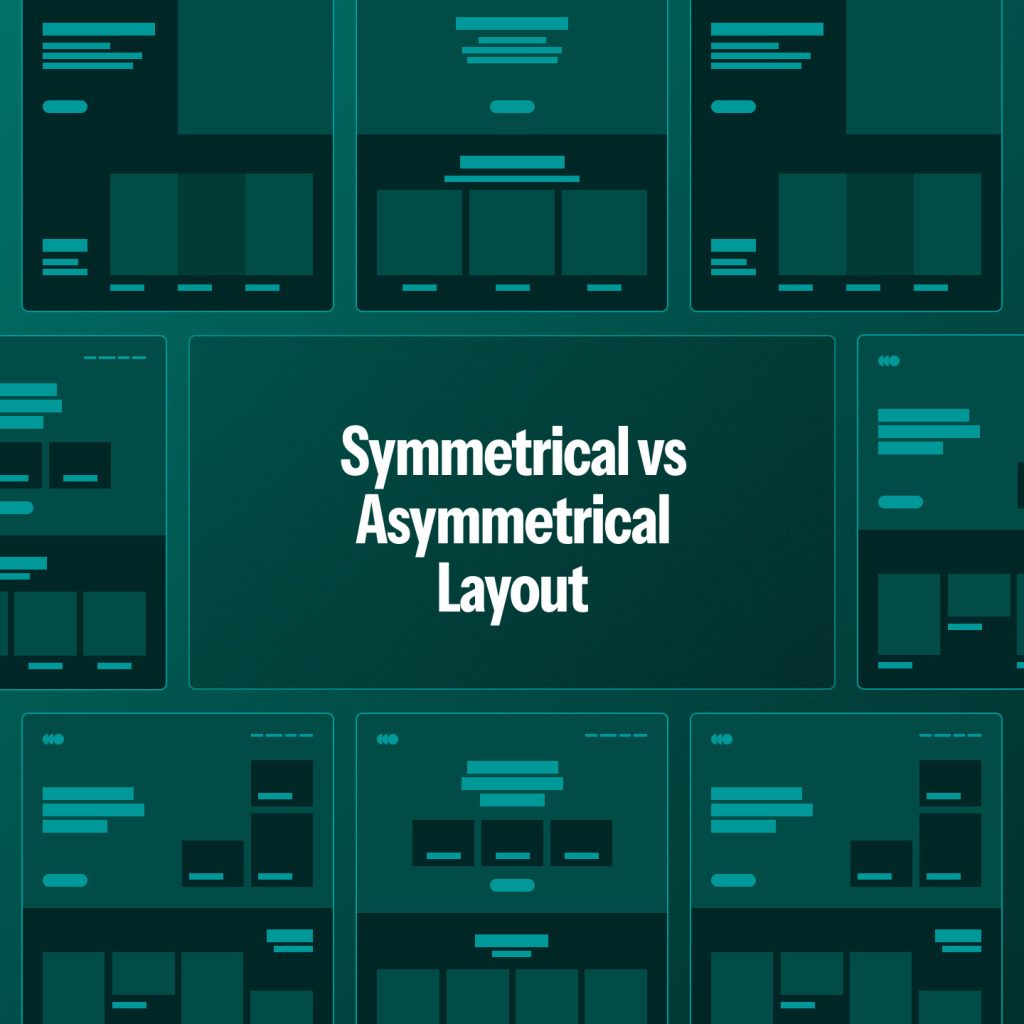The selection of appropriate fonts is a critical aspect of any design. Font pairing, the art of choosing two or more complementary fonts to enhance the visual appeal and readability of a design. In this article, we will explore three popular techniques for successful font pairing and their benefits.

Inline font pairing serif font with sans serif using the same x-height
One of the most common and effective ways to create contrast and harmony in typography is to pair a serif font with a sans serif font. Serif fonts have small strokes or extensions at the end of the main strokes, while sans serif fonts do not. Serif fonts tend to look more traditional and elegant, while sans serif fonts look more modern and clean.
However, not all serif and sans serif fonts work well together. One of the factors that can affect the compatibility of fonts is their x-height. The x-height is the height of the lowercase letter x in a font, and it is used as a measure of the size and proportion of the font. The x-height can vary significantly among different fonts, even if they have the same point size.
When pairing a serif font with a sans serif font, it is important to match their x-heights as closely as possible. This will ensure that the fonts have a similar visual weight and balance and that they do not create awkward gaps or overlaps in the text. Matching the x-heights will also make the text more readable and consistent, as the eye does not have to adjust to different heights when scanning the text.
To match the x-heights of two fonts, you can use a tool like FontPair.co, which allows you to compare and adjust different font combinations. You can also use your own judgment and eye to fine-tune the font sizes until they look harmonious. Here are some examples of serif and sans serif fonts that have similar x-heights and work well together:
– Libre Franklin and Libre Caslon Text
– Jost and Libre Bodoni
– Urbanist and Newsreader
– Manrope and Libre Baskerville
– Inter Tight and Roboto Serif
As you can see, pairing a serif font with a sans serif font using the same x-height can create beautiful and effective typography for your design. Try it out for yourself and see how it can enhance your text.

High contrast pairing
How to Use High-Contrast Font Pairing for Your Website
If you want to make your website more attractive and engaging, you might want to try high-contrast font pairing. This is a technique that involves using fonts with contrasting styles, such as a condensed font with a readable serif font. In this blog post, we will explain what high-contrast font pairing is, why it works, and how to use it effectively.
What is high-contrast font pairing?
High-contrast font pairing is a technique that uses fonts with different characteristics, such as weight, width, shape, or style. For example, you can pair a bold and narrow font with a light and wide font, or a geometric and modern font with a traditional and ornate font. The idea is to create a visual contrast between the fonts, which can help to create hierarchy, emphasis, and interest.
Why does high-contrast font pairing work?
High-contrast font pairing works because it draws attention to the most important elements of your website. By using fonts with contrasting styles, you can make your headings, titles, or call-to-actions stand out from the rest of the text. This can help to guide your visitors’ eyes and make them focus on the message you want to convey.
High-contrast font pairing also works because it adds variety and personality to your website. By using fonts with different styles, you can create a unique and distinctive look for your website. You can also use fonts that match the tone and mood of your content. For example, you can use a playful and fun font for a children’s website, or a professional and elegant font for a business website.
How to use high-contrast font pairing effectively?
To use high-contrast font pairing effectively, you need to follow some basic principles. Here are some tips to help you get started:
– Choose fonts that complement each other. You want to create contrast, but not conflict. Make sure the fonts you choose have some common elements, such as similar heights, alignments, or proportions. You also want to avoid fonts that are too similar or too different. For example, don’t pair two serif fonts or two script fonts, as they might look too busy or confusing.
– Use one font for headings and one for body text. A simple way to create high-contrast font pairing is to use one font for headings and another for body text. This can help to create a clear distinction between the different types of content on your website. You can also use different sizes, colors, or weights of the same font for subheadings or captions.
– Limit the number of fonts you use. Too many fonts can make your website look cluttered and chaotic. A good rule of thumb is to use no more than two or three fonts on your website. You can also use variations of the same font family, such as bold or italic versions.
– Test your font pairing on different devices and browsers. Not all fonts are compatible with all devices and browsers. Some fonts might not display properly or look distorted on certain screens or platforms. To avoid this problem, make sure you test your font pairing on different devices and browsers before launching your website. You can also use web-safe fonts or web fonts that are designed to work on the web.
Example of high-contrast font pairing
One example of high-contrast font pairing is using a condensed font with a readable serif font. Condensed fonts are narrow and have less space between letters. This makes them ideal for headings, titles, or short phrases. Serif fonts like Garamond or Baskerville are great choices for readable text. They have a classic and elegant style, making them perfect for long paragraphs or body text.

Use superfamily fonts to get the best results
If you are seeking a way to elevate your typography and achieve a cohesive design, consider incorporating superfamily fonts into your toolkit. Superfamily fonts encompass a collection of fonts with diverse styles and weights while maintaining a consistent design. These fonts are specifically crafted to harmonize and complement each other, making them an excellent choice for effective font pairing.
Font pairing involves the skillful selection of two or more fonts that seamlessly blend to establish a visual hierarchy and contrast. The strategic combination of fonts not only improves readability and aesthetics in documents or websites but also conveys a specific mood or message. Nevertheless, font pairing can pose challenges due to various factors like font size, spacing, alignment, color, and style.
Streamlining the font pairing process becomes more straightforward with the use of superfamily fonts. These fonts may include serif, sans-serif, or display options, offering a versatile range for designing your documents or websites. Leveraging different styles and weights from the same superfamily font allows you to introduce contrast and hierarchy effortlessly, eliminating concerns about compatibility or consistency.
One notable superfamily font is the Source Sans Pro and Source Serif Pro family, known for its versatility. The inclusion of these fonts in your design provides an array of options for font pairing, enabling you to achieve a coherent and professional aesthetic. For instance, Source Sans Pro may be employed for headings and subheadings, Source Serif Pro for body text, and Source Sans Pro in bold for emphasis or call-to-action buttons.
Alegreya and Alegreya Sans are additional superfamily fonts gaining popularity. This versatile font family encompasses Alegreya, Alegreya Sans, and other variants, offering a modern and sophisticated appearance. Alegreya Sans can be utilized for headings and subheadings, Alegreya for body text, and Alegreya Sans for logos or banners.
To further expand your font pairing possibilities, consider integrating DM Sans and DM Serif Display, PT Sans and PT Serif, as well as IBM Plex Sans and IBM Plex Serif into your design arsenal. These superfamily fonts provide a rich variety of styles and weights to experiment with, allowing you to discover the optimal combination for your document or website effortlessly.
Incorporating superfamily fonts into your design process not only simplifies font pairing but also ensures a harmonious and professional outcome. These fonts are purposefully designed to complement each other, offering you a diverse palette to experiment with and enhance the visual appeal of your projects.

Use contrasting weights
Another effective font pairing technique is to use fonts with contrasting weights. For example, pairing a bold font with a light font creates a visual contrast that can highlight important information. This technique is particularly useful for designing headings or titles. A good pairing option can be a light sans-serif font like Public Sans with a bold serif font like Roboto Serif.

Keep it simple
When it comes to font pairing, simplicity is key. Avoid using too many fonts in one design as it can make the design appear cluttered and confusing. Stick to using two or three fonts that complement each other and create a visual hierarchy. Using too many fonts can also make the design harder to read and distract the reader from the content.
Consider the mood and tone
The fonts you choose can set the mood and tone for your design. For example, a bold and modern font like Bebas Neue can create a lively and exciting mood, while a classic and elegant font like Goudy Old Style can create a sophisticated and refined tone. Consider the overall tone and mood of your design and choose fonts that complement it.
Use a font generator
If you’re struggling to find the right font pairing, consider using a font generator tool. Font generators allow you to preview font combinations and experiment with different styles and weights. Some popular font generator tools are Google Fonts and Font Pair.
Test your font pairing
Before finalizing your font pairing, test it in different contexts to ensure it’s legible and easy to read. Try testing the font pairing on different devices and screens to see how it appears. You can also get feedback from others to ensure the font pairing is effective.
In conclusion, font pairing is an important aspect of design that can enhance the visual appeal and readability of your document or website. By using techniques like contrasting weights, simplicity, and considering the mood and tone, you can create effective font pairings that complement your design. Remember to test your font pairing to ensure it’s legible and easy to read in different contexts.